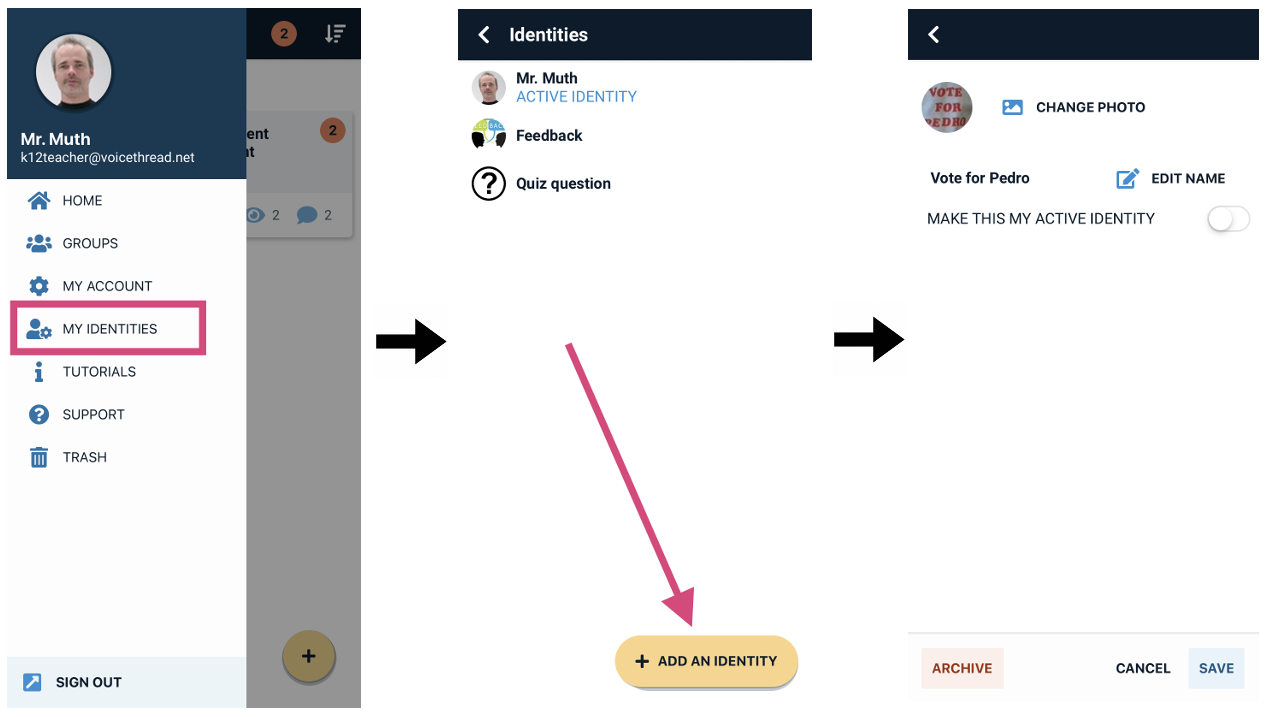Creating a new Identity
To add a new identity:
- Start from your Home Page.
- Tap on the menu icon in the top-left corner.
- Tap on “My Identities”.
- Tap “Add an Identity” at the bottom of the page.
- Add a photo and name.
- If you want to use this identity the next time you create a VoiceThread or comment, toggle “Make this my active identity” on.
- Tap “Save” at the bottom of the screen.